Error Messages
Services and applications
Students Teachers EmployeesInformation about error messages from various services and applications and their solutions.
Microsoft 365
Error 801c03ed
Verify that you are using the correct login credentials and that your organization uses this feature.
You can try again, or contact your system administrator and provide them with the error code 801c03ed.
Server error code: 801c03ed
Server message: Administrator policy does not allow user to device join
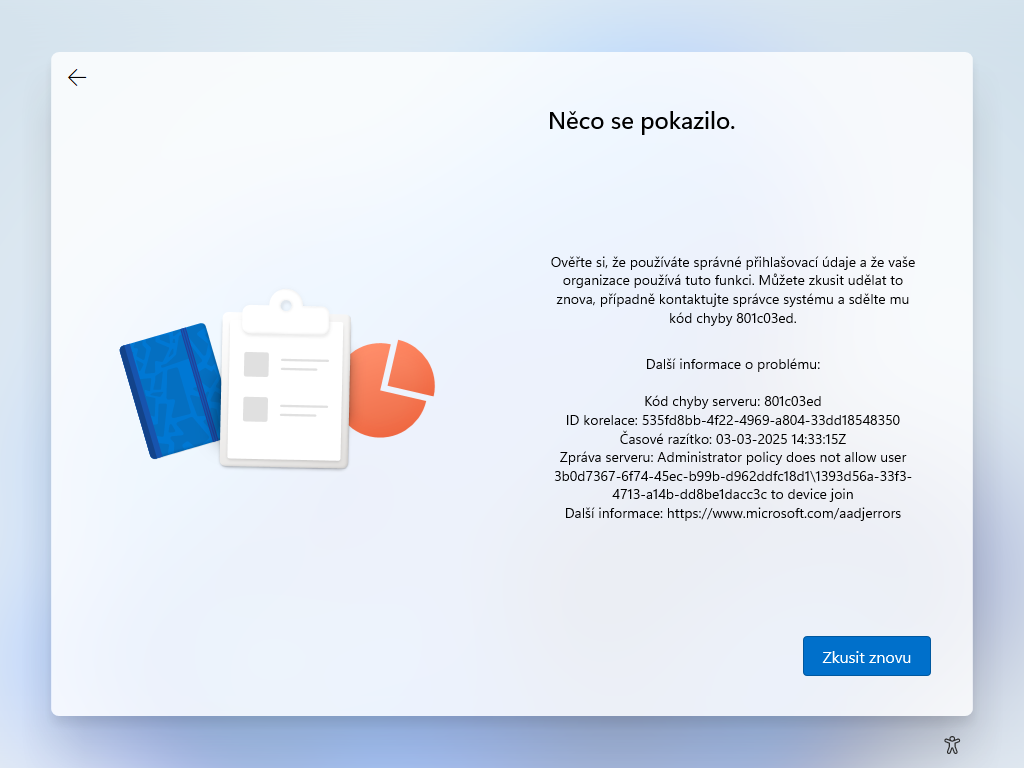
You are trying to add your school Microsoft 365 account to Windows as a user account. This option is disabled for AMU school accounts on private devices.
- To log in to Windows, use a personal Microsoft account or a local Windows account.
Error 80090016
The TPM (Trusted Platform Module) chip of your computer has malfunctioned.
If this error persists, contact your system administrator and provide them with the error code 80090016.
Error code: 80090016
Server message: Keyset does not exist.
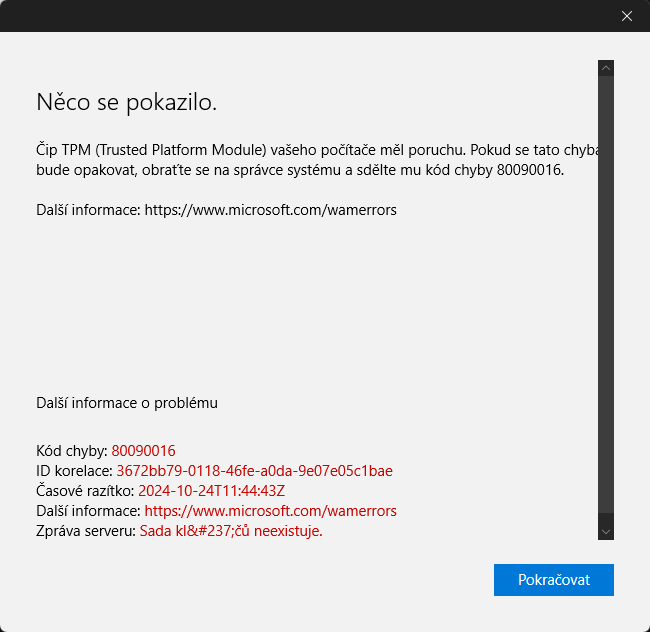
Your device is registered in the school Microsoft 365 environment, but the encryption keys have been lost or changed, e.g., due to a forced password change, processor change, or BIOS and TPM reset.
- Wait up to 24 hours and try logging in again. In the meantime, you can log in from another device.
- If you still cannot log in, contact us and provide the name of your device.
Error AADSTS90019
AADSTS90019: No tenant-identifying information found in either the request or implied by any provided credentials.
If you are using an Apple device:
- Do not use any tool that autofills your username and password when logging into Microsoft 365 services.
- Try using a browser other than Safari, such as https://www.microsoft.com/en-us/edge/download.
If you are using another device:
- Contact us.