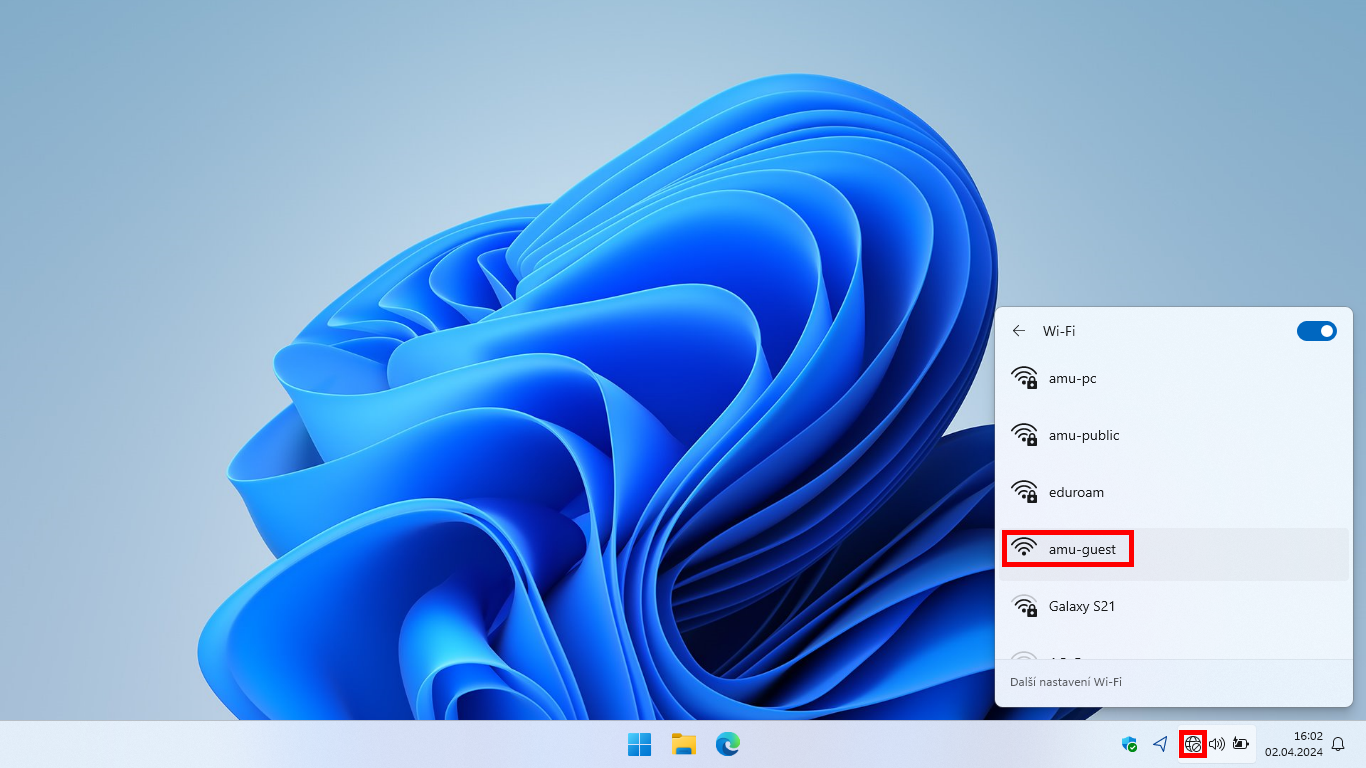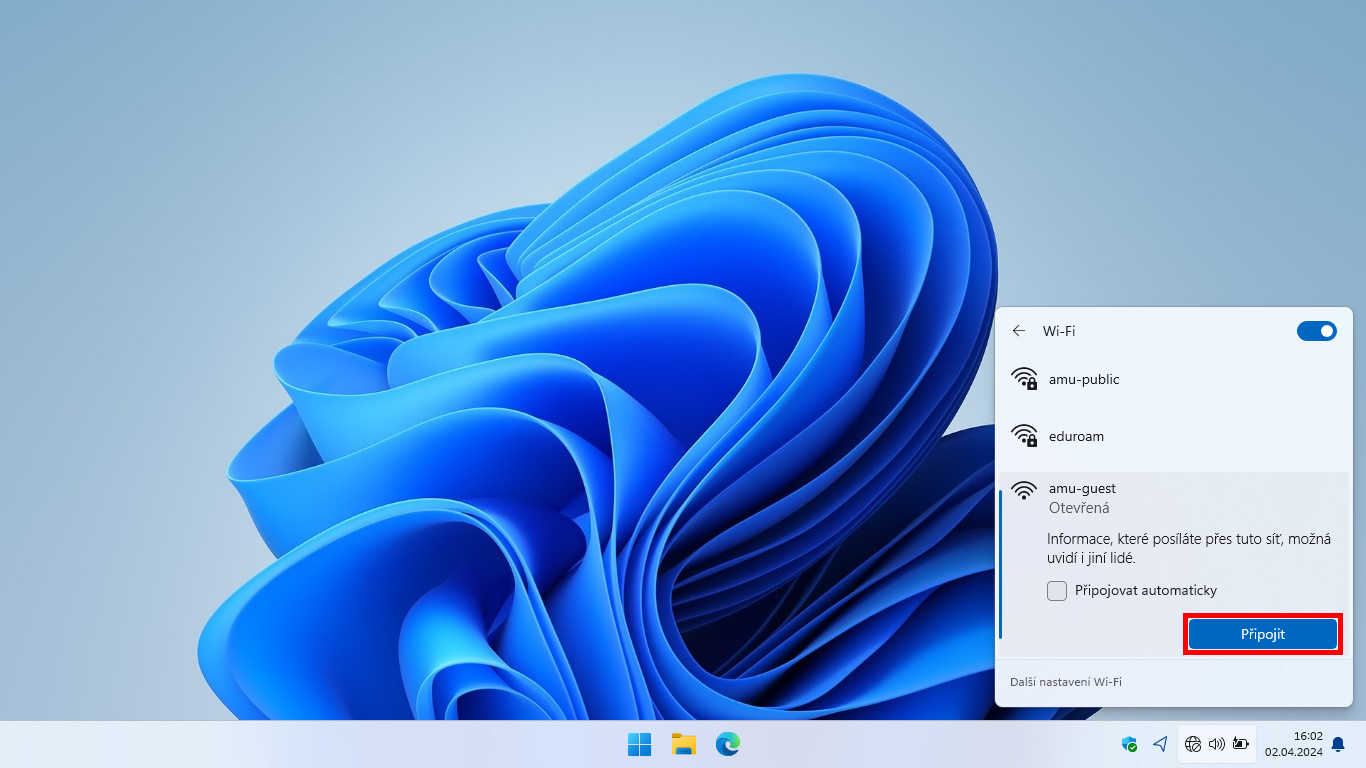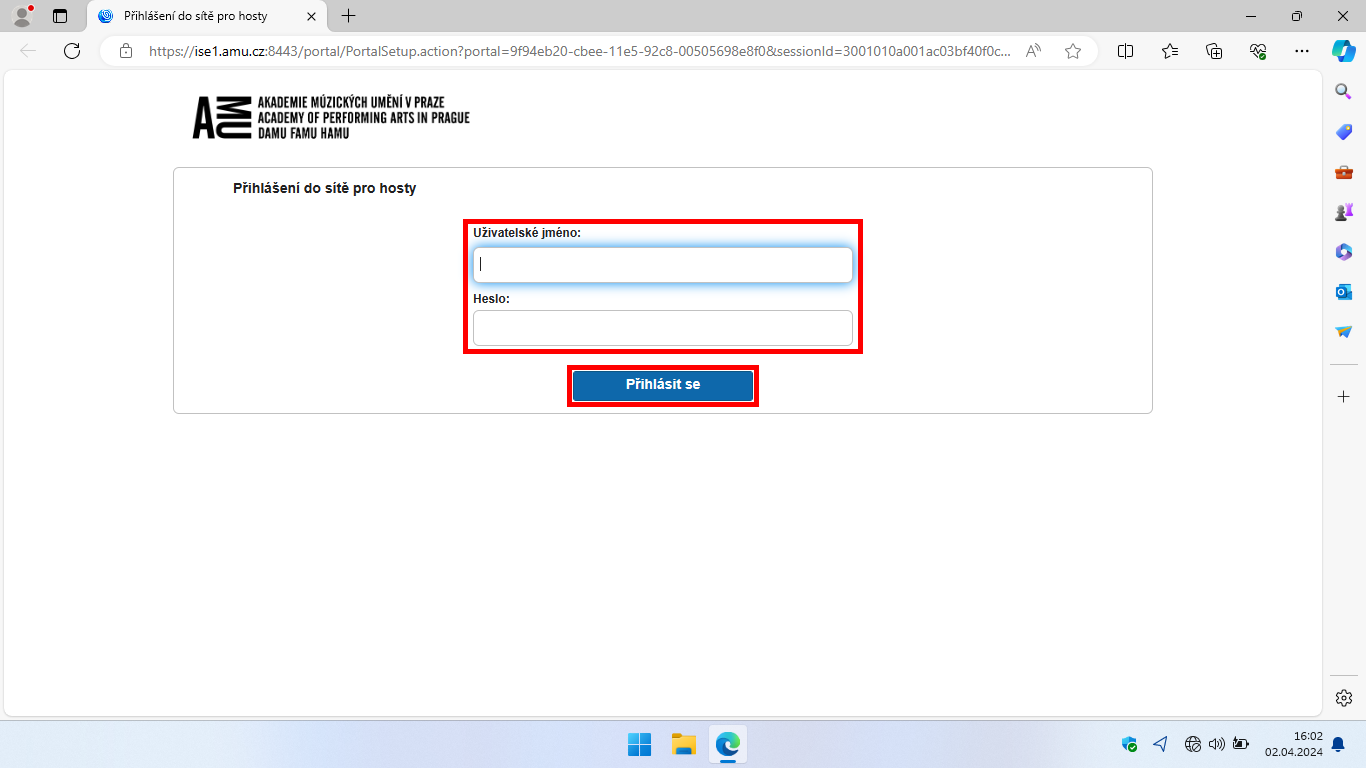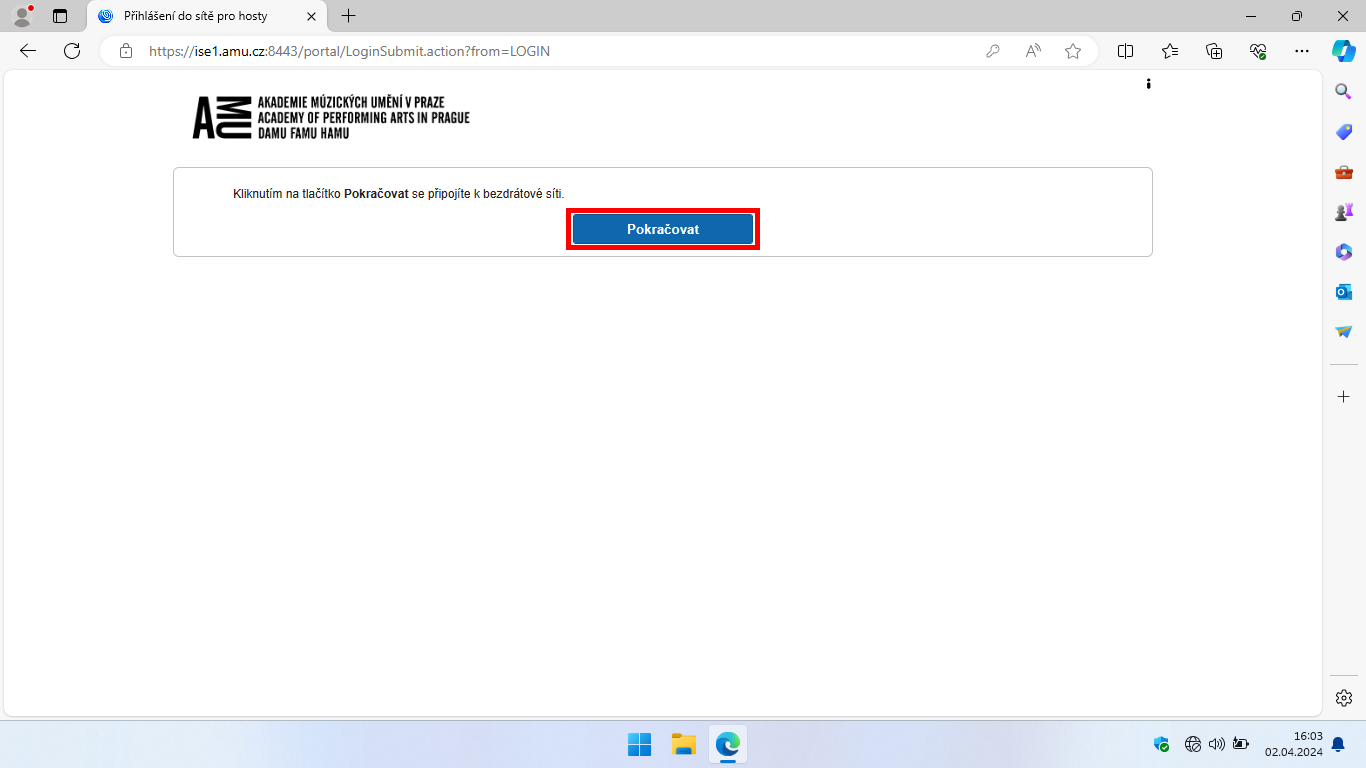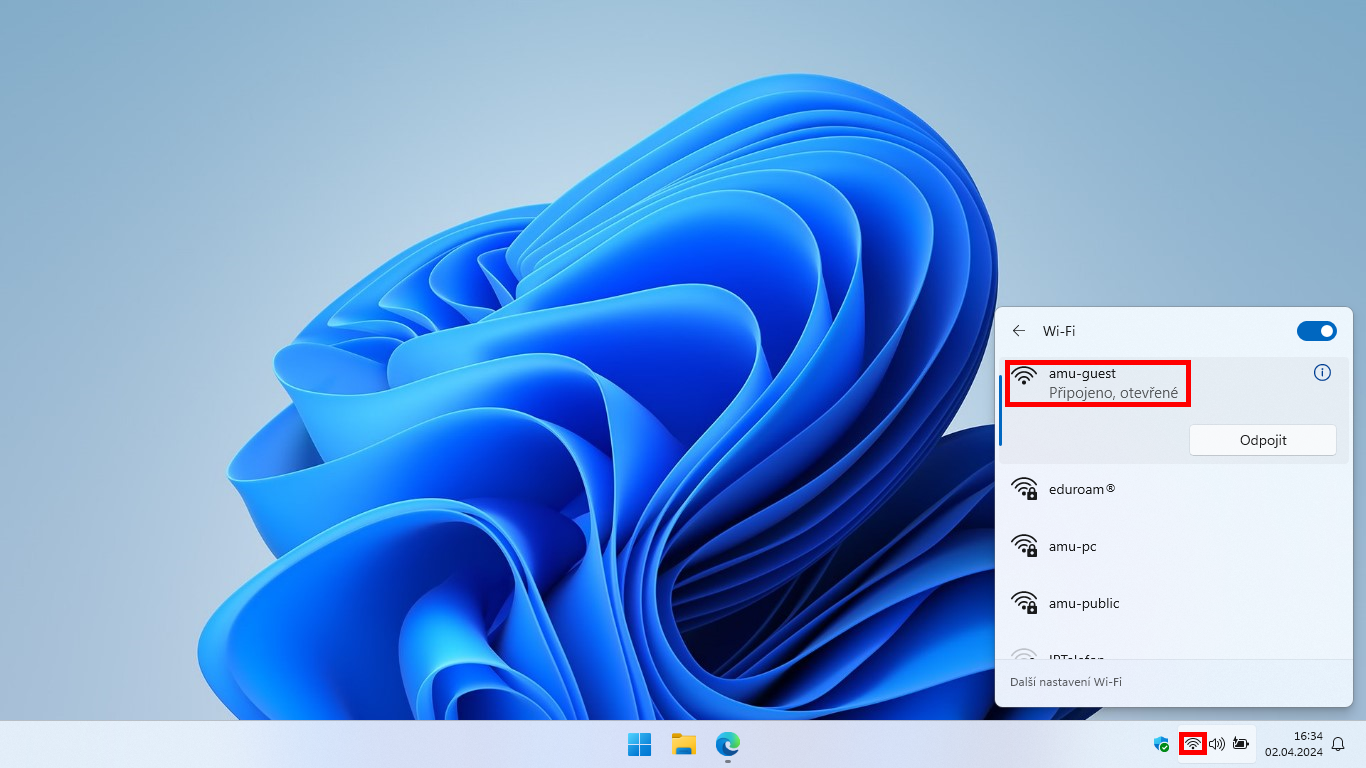Connecting to the amu-guest Wi-Fi network
Wi-Fi networks
Students Teachers EmployeesInstructions for connecting to the amu-guest Wi-Fi network.
Instructions
- Go to the list of available Wi-Fi networks and connect to the amu-guest network.
- Wait for your default browser window to appear, then enter your login credentials for amu-guest and click Login.
- Click the Continue button.
Picture instructions
Login credentials for amu-guest
Students, teachers and employees
To log in, enter your AMU network username and password.
Correct username
novakj
novak01
novakj
novak01
Incorrect username
jan.novak@amu.cz
novak01@st.amu.cz
jan.novak@amu.cz
novak01@st.amu.cz
Guides
GuidesTechnical problem?
Helpdesk ITMissing login?
Login credentialsVisitors, guests and groups
Unique login credentials will be provided to you by the responsible person.
Author: Jiří Krčmář / 26.09.2024
Revision: Jiří Krčmář / 16.11.2025