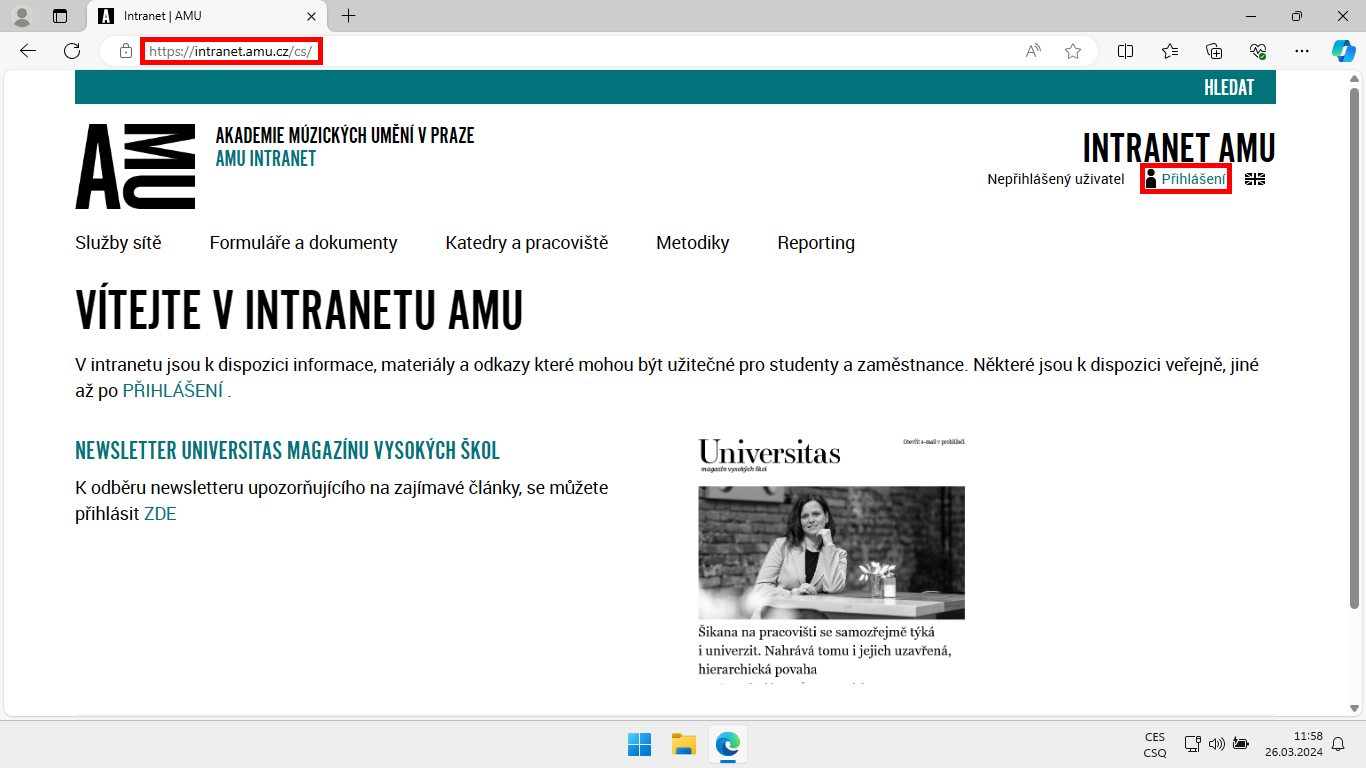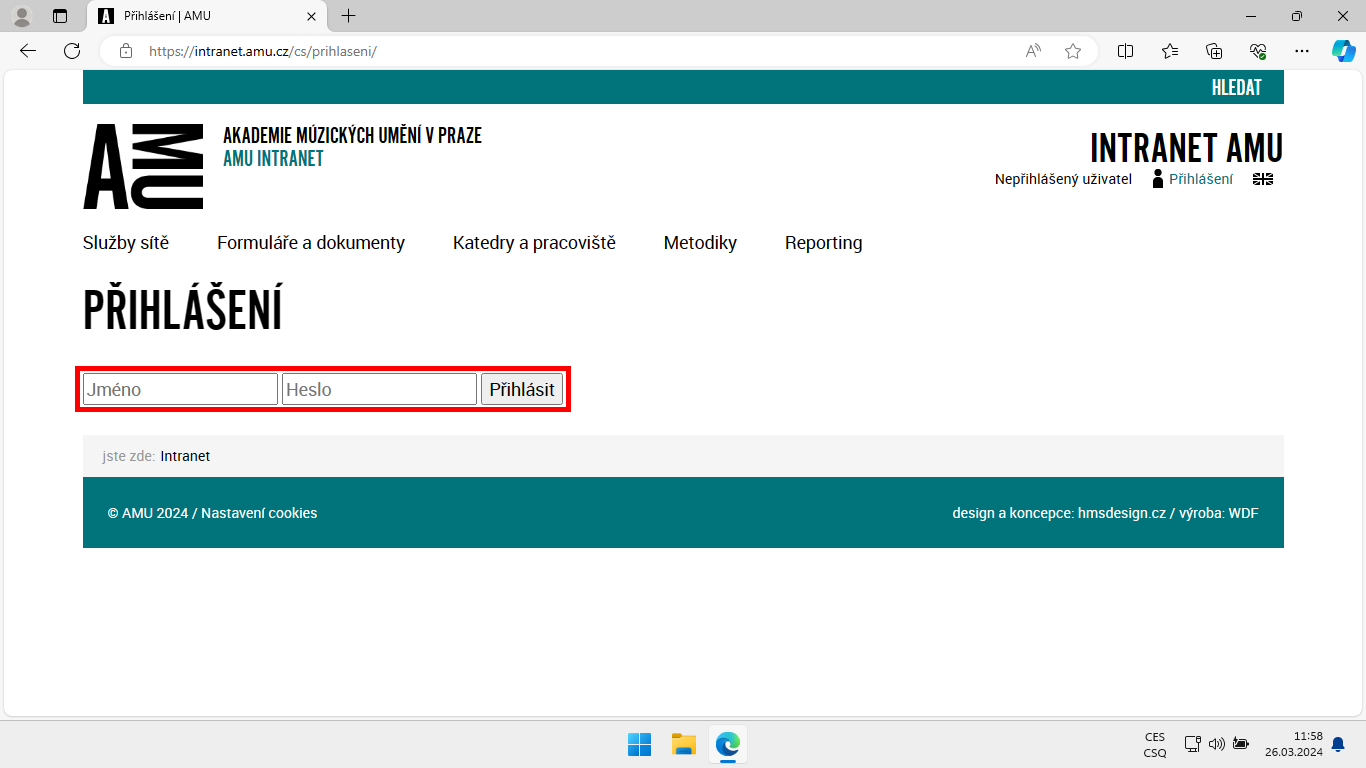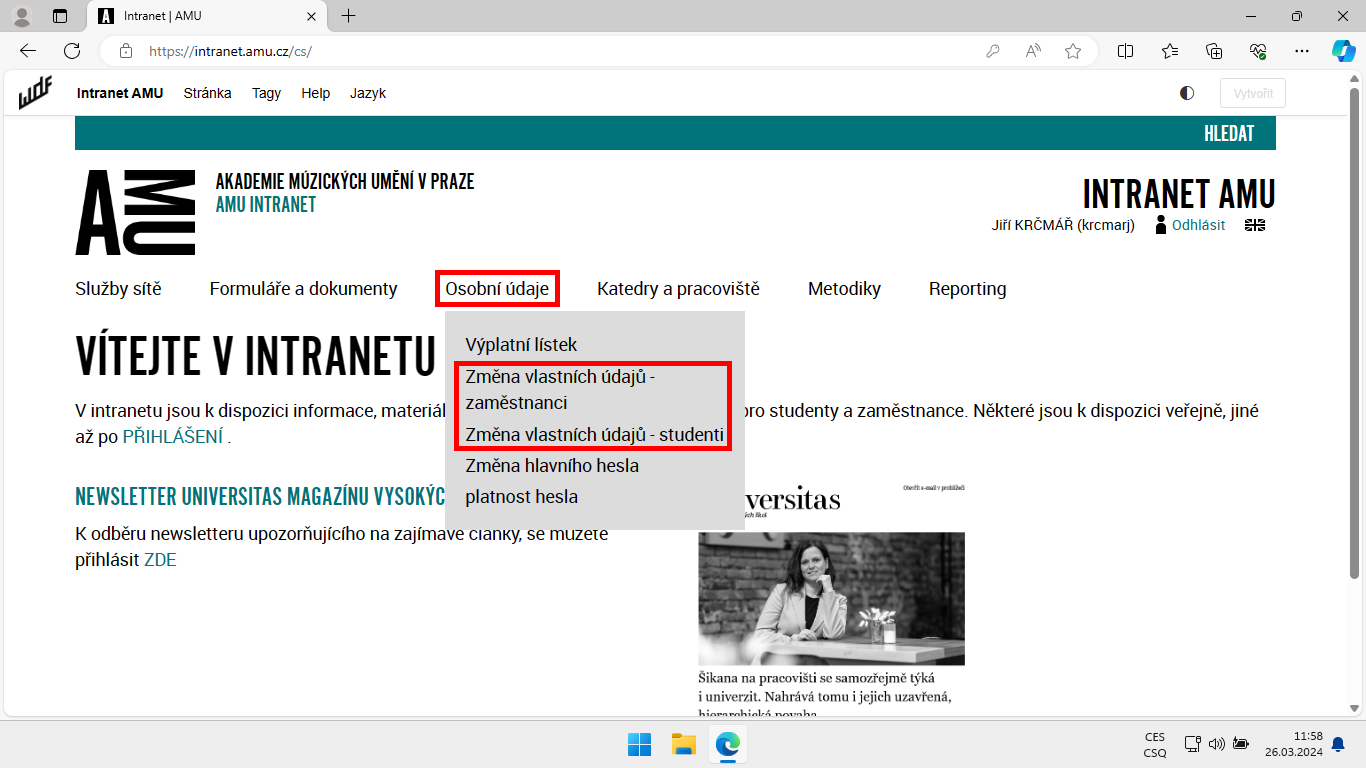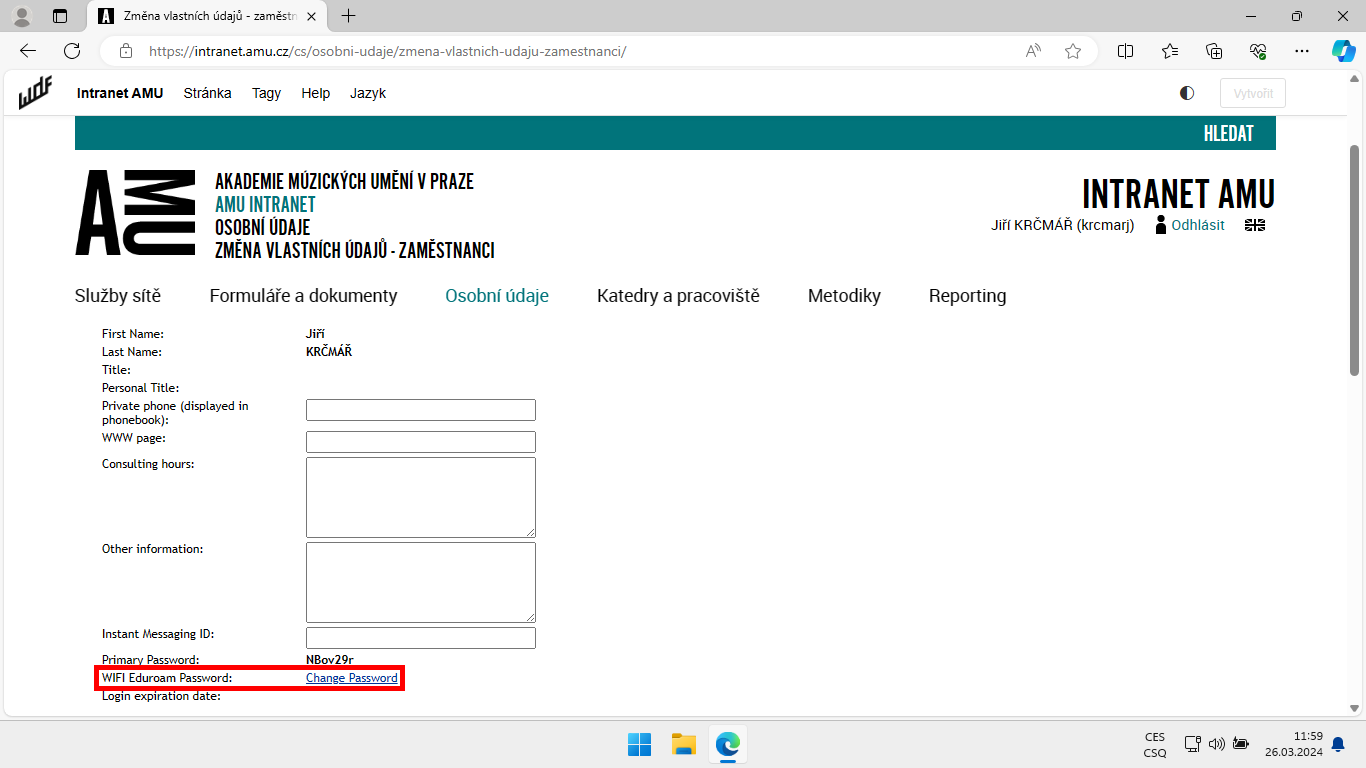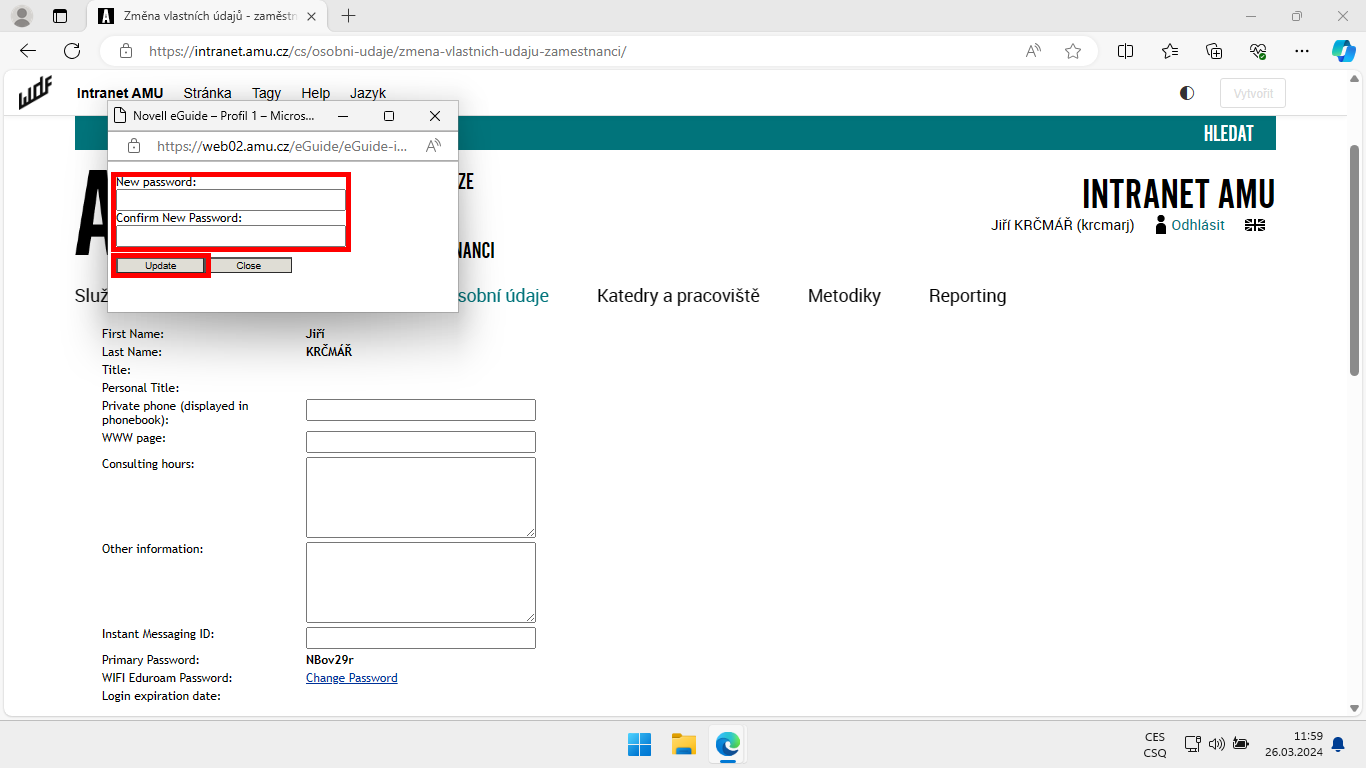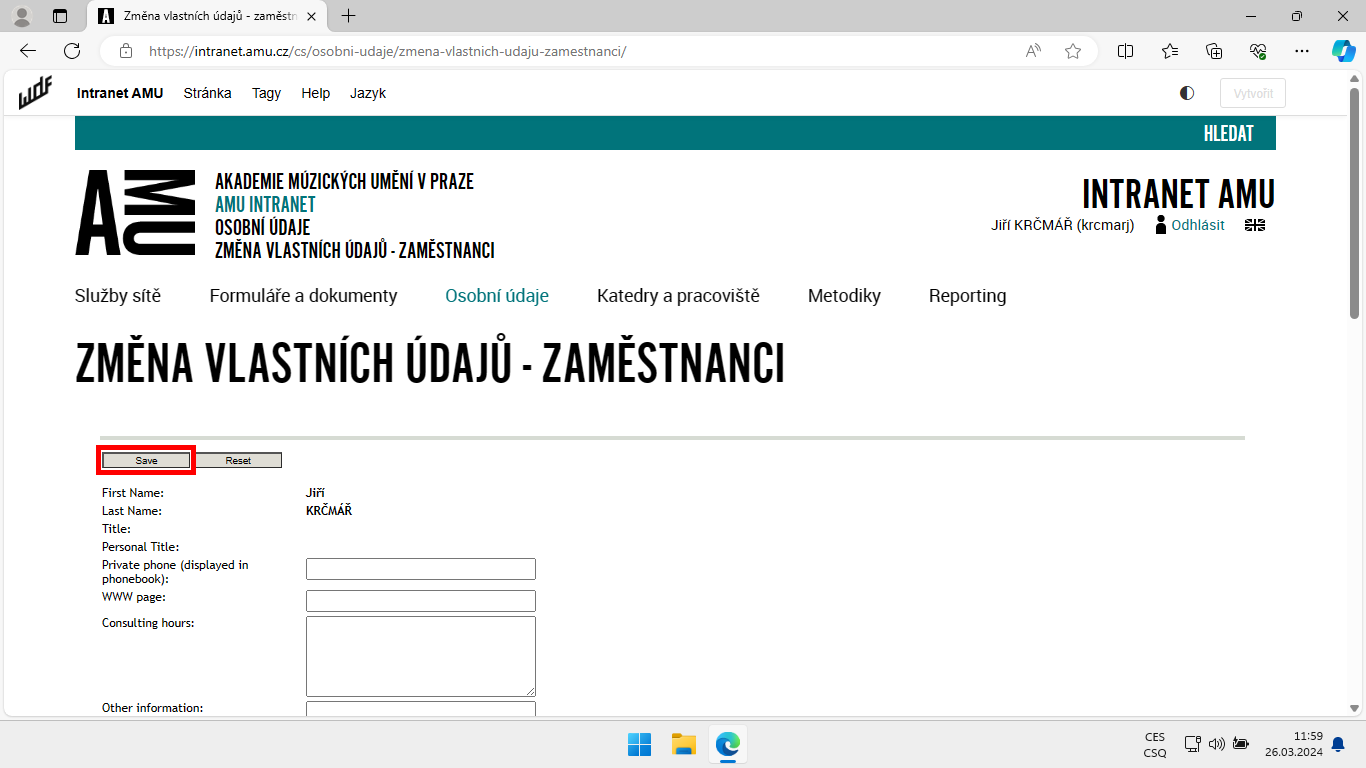Changing the password for the eduroam Wi-Fi network
Wi-Fi networks
Students Teachers EmployeesInstructions for changing your own password for the eduroam Wi-Fi network, which is done in the Intranet.
Instructions
- Log in to the Intranet using the login credentials to the AMU network.
- Go to Personal Data > Change Personal Data.
- On the page below, find the line WIFI Eduroam Password and click on Change Password.
- In the new window, enter the new password for eduroam in the New Password and Confirm New Password fields.
For security reasons, do not enter the same password as your AMU network password. - Click the Update button.
- After the window closes, click the Save button on the original page.
Do not forget step number 6, otherwise the password change will not take place.
Picture instructions
Login credentials for eduroam
To log in, use your username followed by @amu.cz and the generated password for eduroam - this password was given to you on the AMU network login document. If you do not know your eduroam password, set a new one.
Correct username
novakj@amu.cz
novak01@amu.cz
dvorakt@amu.cz
dvorak01@amu.cz
novakj@amu.cz
novak01@amu.cz
dvorakt@amu.cz
dvorak01@amu.cz
Incorrect username
jan.novak@amu.cz
novakj@famu.cz
novak01@st.amu.cz
novakj
jan.novak@amu.cz
novakj@famu.cz
novak01@st.amu.cz
novakj
Guides
GuidesTechnical problem?
Helpdesk ITMissing login?
Login credentialsLogin credentials for Intranet
To log in, enter your AMU network username and password.
Correct username
novakj
novak01
novakj
novak01
Incorrect username
jan.novak@amu.cz
novak01@st.amu.cz
jan.novak@amu.cz
novak01@st.amu.cz
Technical problem?
Helpdesk ITMissing login?
Login credentials
Author: Jiří Krčmář / 26.09.2024
Revision: Jiří Krčmář / 16.11.2025